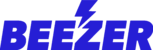Components
Beezer Components
The File Component enables you to upload files to your app so that your users can download them on their mobile devices. You can upload any file type wheth...
Fri, 12 Feb, 2021 at 7:04 PM
The Button Component allows you to add a link to your Beezer app pages or to an external website or URL. In the Navigation Link area of the Button conf...
Fri, 12 Feb, 2021 at 7:04 PM
The Text Component allows you to enter text into your app. You can copy and paste text from other sources into the Text Editor. Use the settings panel ab...
Wed, 13 Apr, 2022 at 11:37 AM
The iFrame Component can be used to embed a website or 3rd party web service within your app. Enter the URL into the CONTENT section of the Component w...
Fri, 12 Feb, 2021 at 7:04 PM
Popup component helps you to display pop-up messages to your app users. You can display different components (form, rating, text, image, etc) as popup on y...
Fri, 12 Feb, 2021 at 7:04 PM
The Roster component allows you to list multiple people or items. Within the CONTENT tab you can create or edit Roster items. Within each Roster Item...
Fri, 12 Feb, 2021 at 7:04 PM
The Schedule Component allows you to list an agenda or schedule for your Event. In the Content tab, you can add the event items. You can add m...
Fri, 12 Feb, 2021 at 7:04 PM
The Pay Now component allows you to integrate your PayPal business account into your Beezer app. If you already have a PayPal business account, you can inte...
Wed, 13 Apr, 2022 at 11:37 AM
The Notification component allows you to display a feed of the latest Push Notifications sent to your App users. You can send notifications from the EN...
Wed, 13 Apr, 2022 at 11:37 AM
Workout Timers Click on the page you’d like to add the Workout Timer component from the Build section. Click on "Add Component (+ plus sign)&qu...
Fri, 12 Feb, 2021 at 7:04 PM