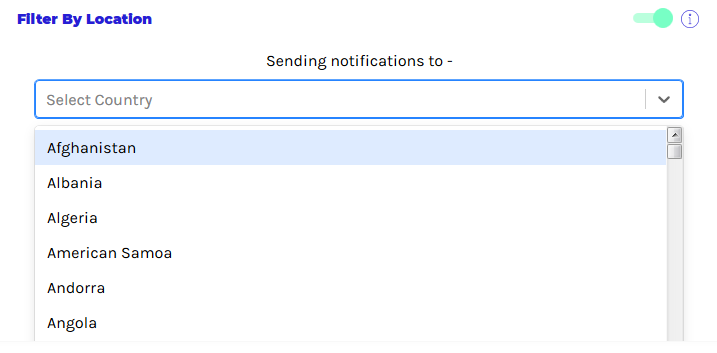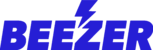The Notification component allows you to display a feed of the latest Push Notifications sent to your App users.

You can send notifications from the ENGAGE section of your Beezer dashboard once you have added the Notification component to your Beezer app.
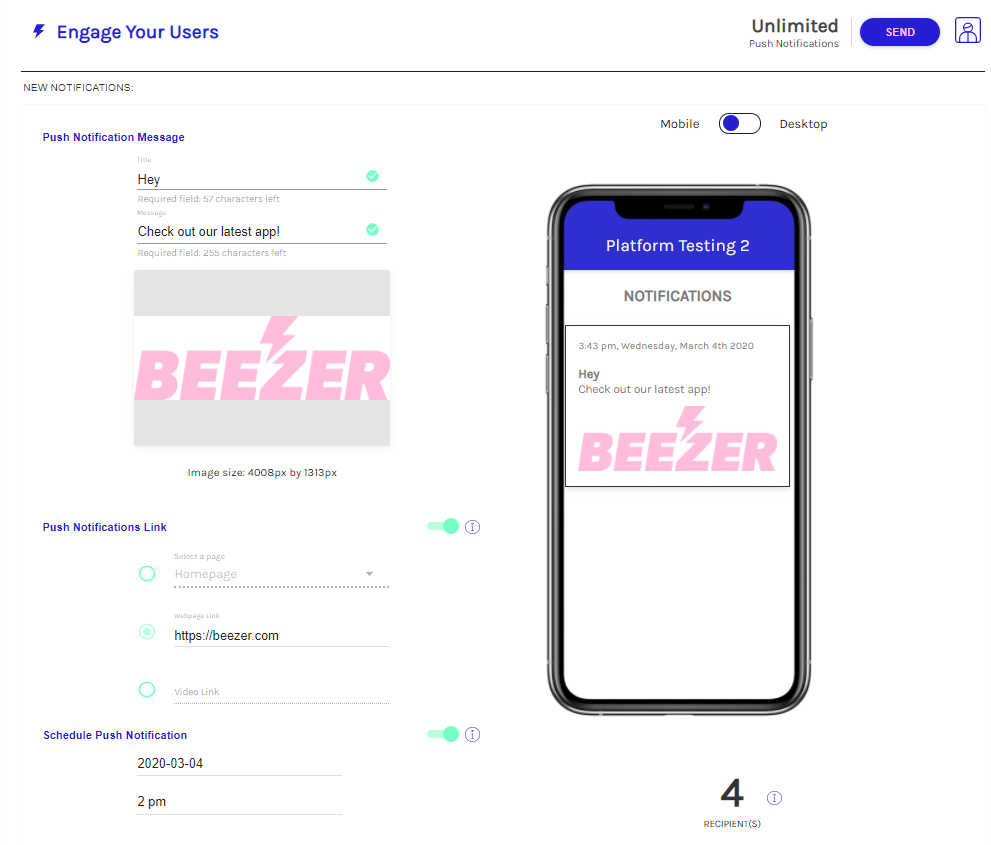
When you have a Notification component added and you have sent a new notification, your users will see a red dot in their App menu to let them know they have a new notification to read. The Notifications can then be 'Marked as Read' by the App users.
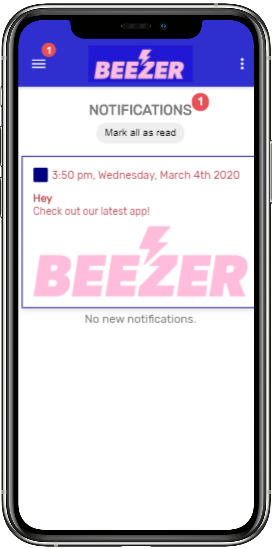
Each notification can have a hyperlink to any page inside your app or an external website URL. You can also send Video URL links of your YouTube/Vimeo channel to your app users.
Using Schedule Push Notifications, you can schedule notifications to be delivered at a later date and time.
See an example notification area here:
https://tedxglasgow.beezer.com/event%20updates
You can also send Push Notification to specific Group or User or Location. To activate, use the toggle button ![]() next to the desired option.
next to the desired option.
- Filter by User:
Check mark the box next to the user name whom you wish to send the notification.
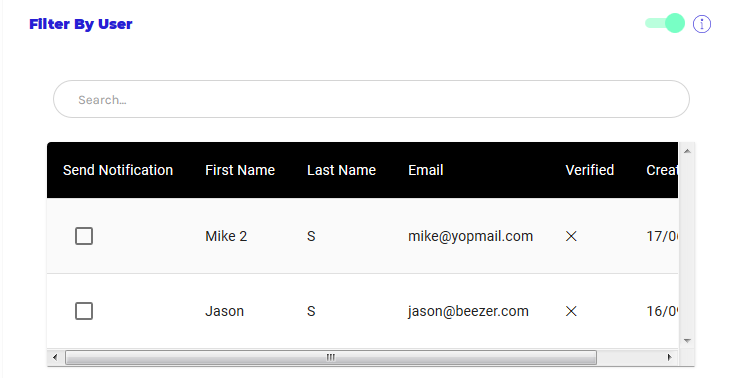
- Filter by Groups:
Check mark the group name which should receive the notification.
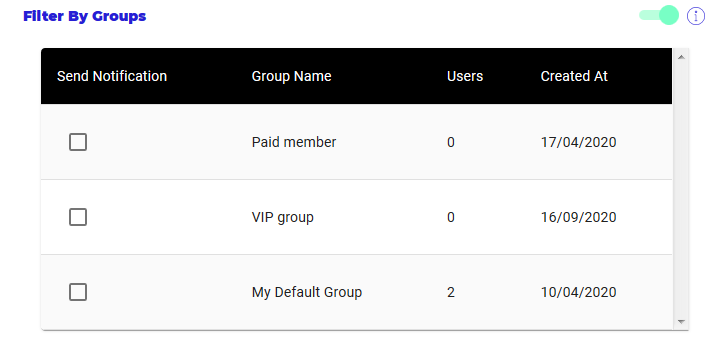
- Filter by Location
Choose the location which you wish to send the notification.