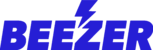The Schedule Component allows you to list an agenda or schedule for your Event.
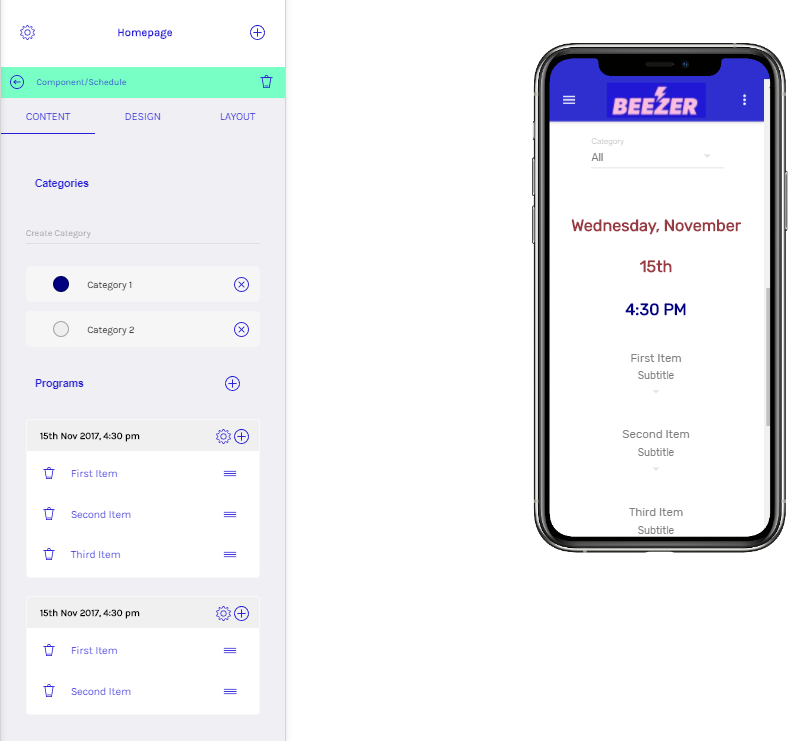
In the Content tab, you can add the event items. You can add multiple Schedule items into the one-time slot. You can create multiple time slots on the same day by simply choosing the same date in each program/schedule item.
You can categorize each Schedule item to allow the user to filter the items by category.
Within each Schedule Item, you set more information and provide Navigation links to elsewhere in the App or to external web pages.
Times are entered in the GMT timezone and will be displayed in the local timezone on the user's device.
You can choose from different Schedule layouts in the Layout tab.
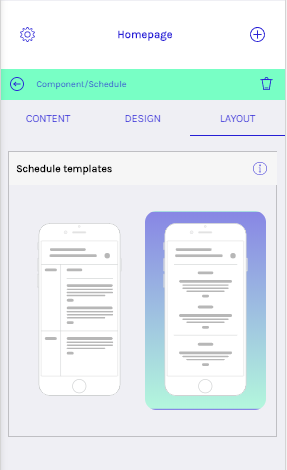
See an example of the Schedule component below:
https://tedxglasgow.beezer.com/programme