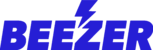Whitelabel account access will allow app admins to login to the beezer dashboard without seeing Beezer branding anywhere on the app or in-app shell.
Initially, you will have to create an additional app first for the app-admin section to be visible. Once you create an additional app and add a subaccount (i.e. create login credentials and share it with the client) your client will be able to login to the beezer dashboard.
Please follow the steps listed below for adding App admins to your respective apps:
Step 1 - Navigate to the Member Login section and click on App Admins:
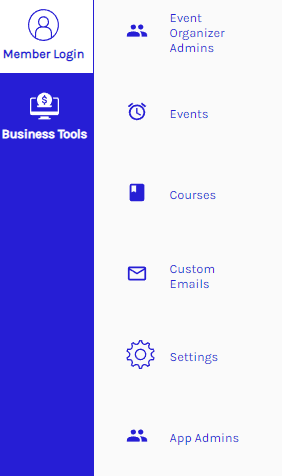
Step 2 - To add an admin to your Beezer app, please click on the + button on the top right hand side.
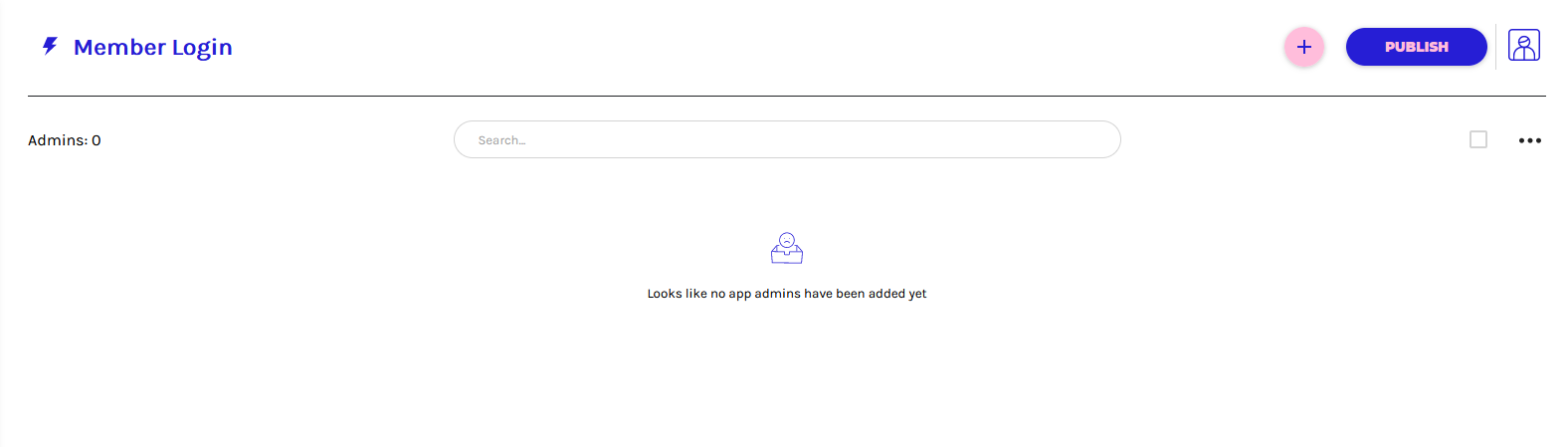
Step 3 - Add the App admin details on the below page:
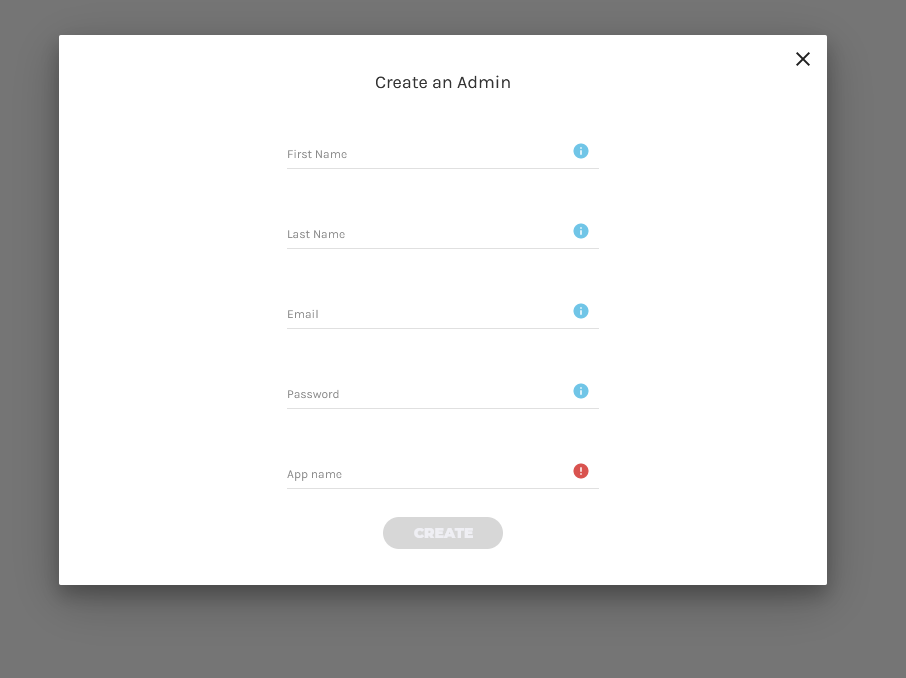
Once you create an app admin, they can login to their Beezer dashboard using their login credentials. This would give them access to all the components and features of your app, except the Billing and Plan details section under your Account settings.