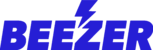Please navigate to Member login section and add an Event Organizer Admin by clicking on the + button.
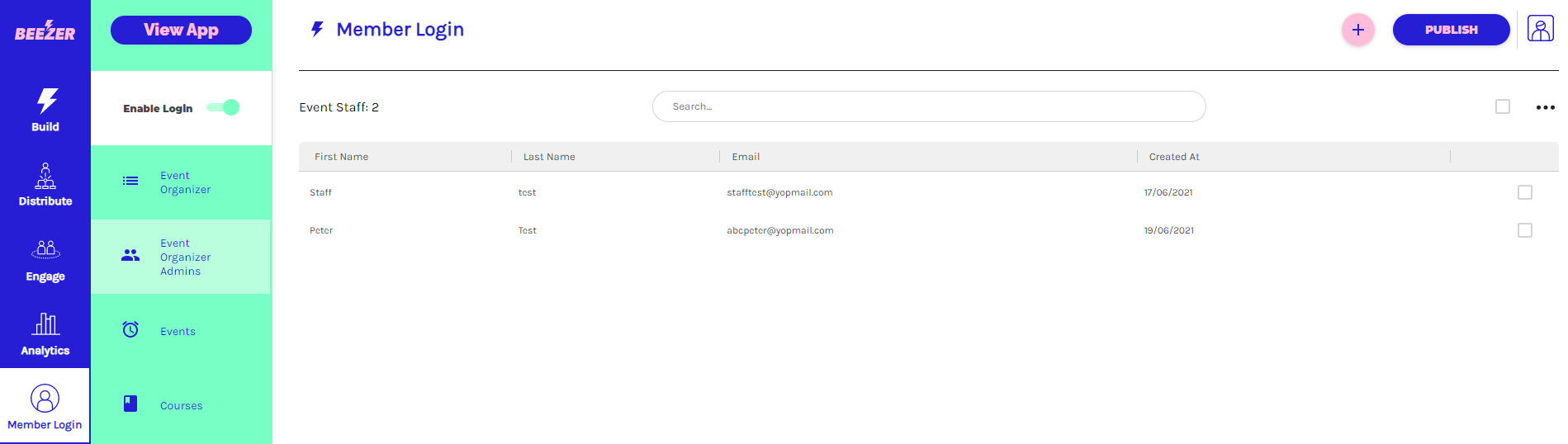
Add Organizer admin details on below page
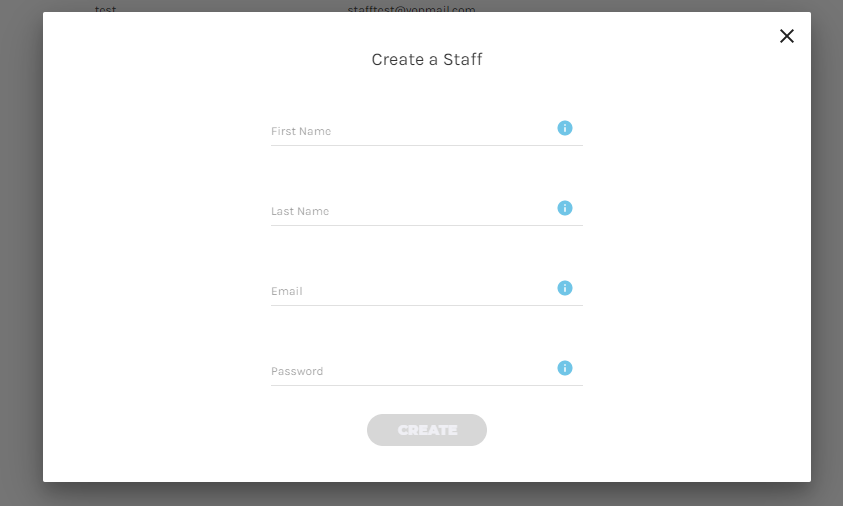
You need to assign each event organizer admin to an existing Event organizer (you can have multiple admins for one event organizer). Once the event organizer admin has been added, they will receive a confirmation email. They can then login to their Beezer dashboard using their login credentials. This would give them limited access to your app admin dashboard with the following permissions:
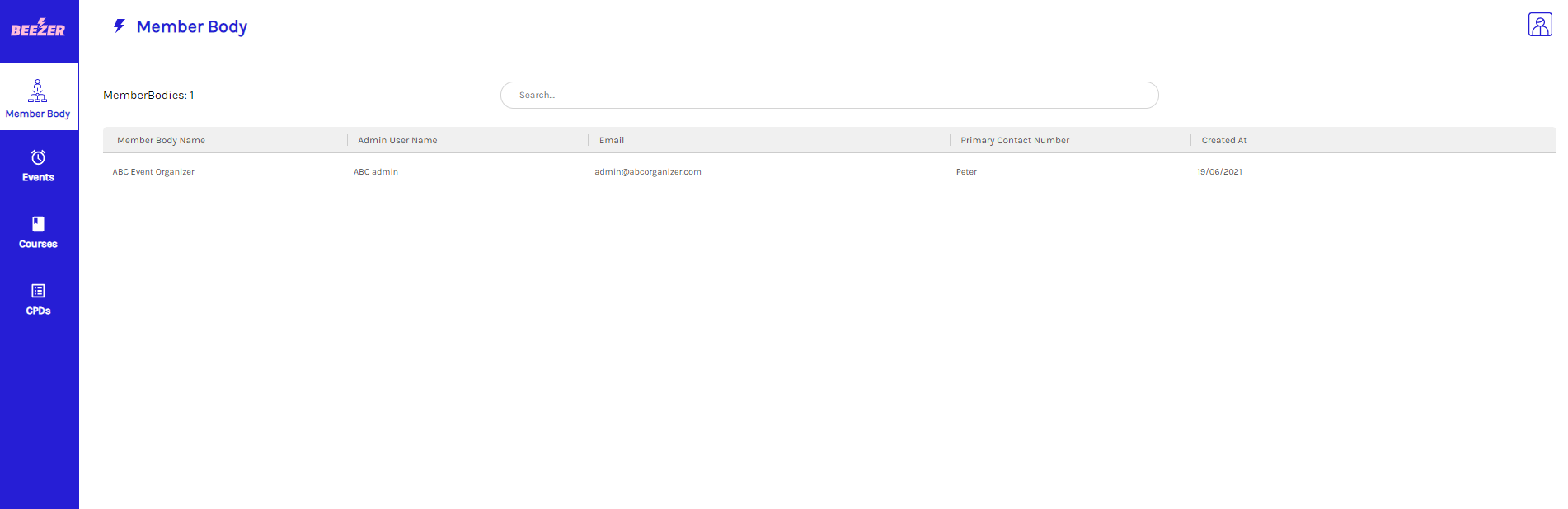
- Edit and update the event organizer profile that they have been assigned to.
- Add/Edit/Delete Events.
- Add/Edit/Delete Courses (if applicable).
- Any Events or Courses added or updated can be viewed on the page on which you have added the Event Calendar component.