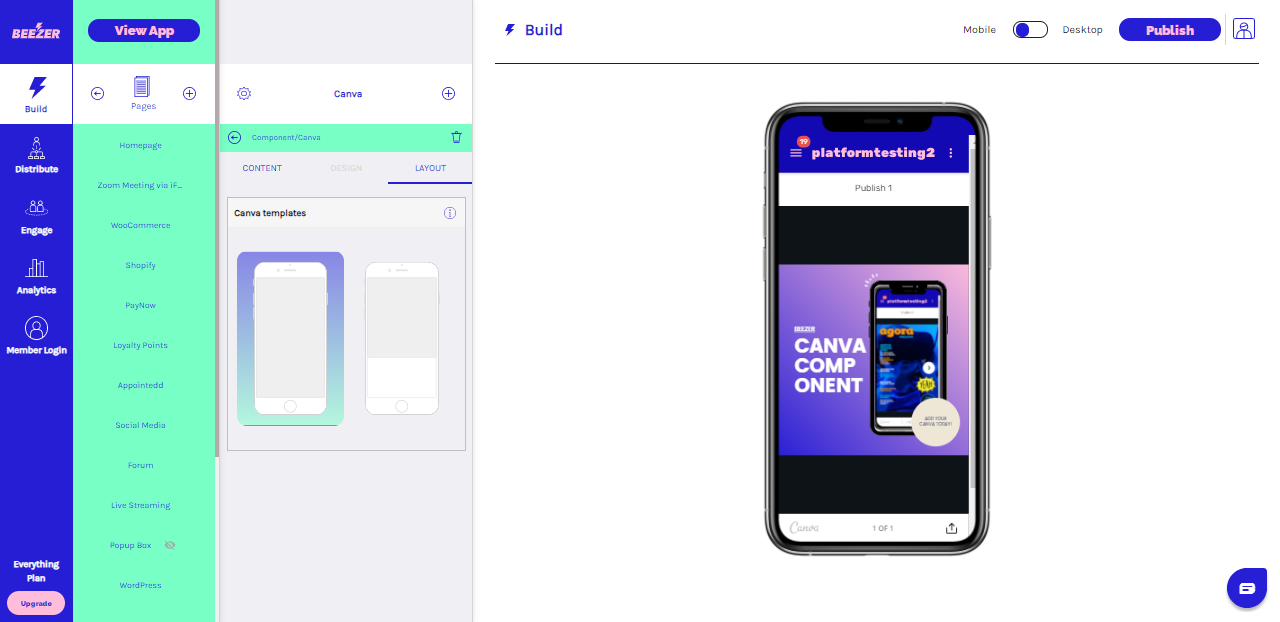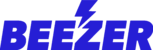The Canva component will allow you to integrate magazines, posters, brochures, presentations and many more from Canva platform into your Beezer app. To add Canva component to your Beezer app, please log in to your Beezer dashboard and follow the instructions below:
Select the page where you want to add the Canva component and click on the (+) sign under Build section of your Beezer dashboard.
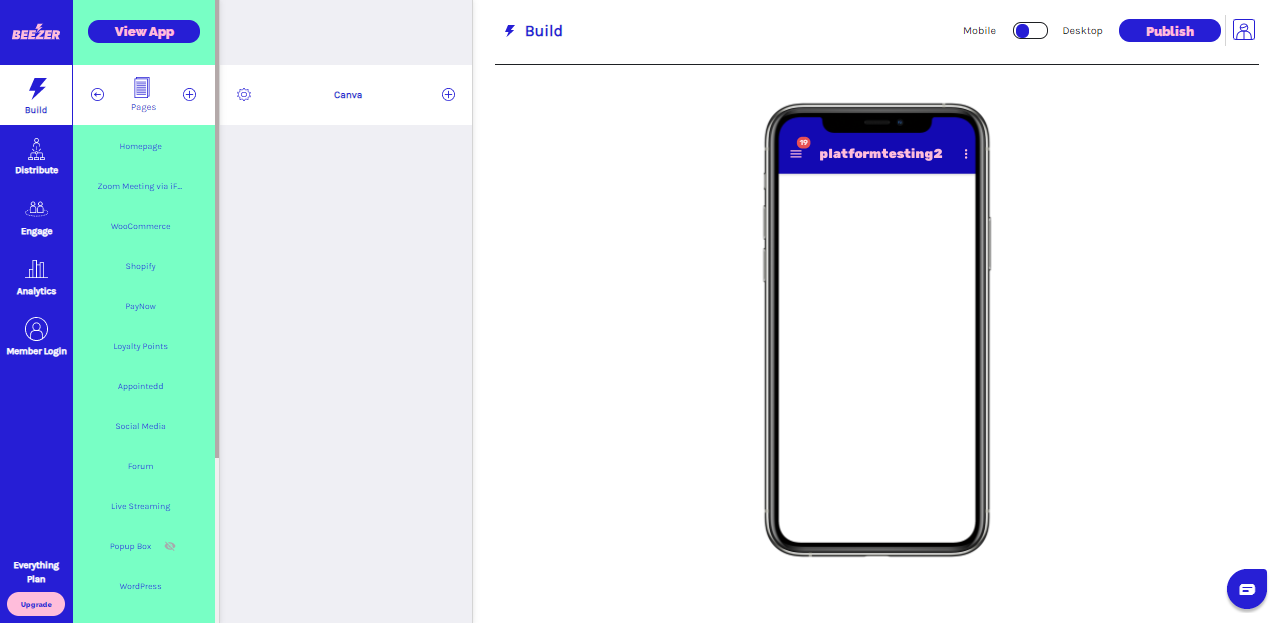
Select the Canva component from the App Market and once added, click on Add Canva Widget component.
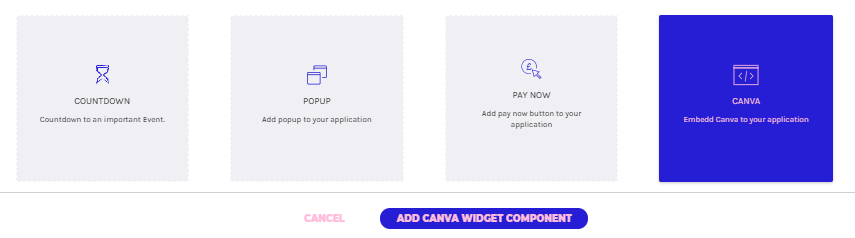
On the Canva platform, once the content you want to integrate is created, you can click on share link and copy the URL for your canva.
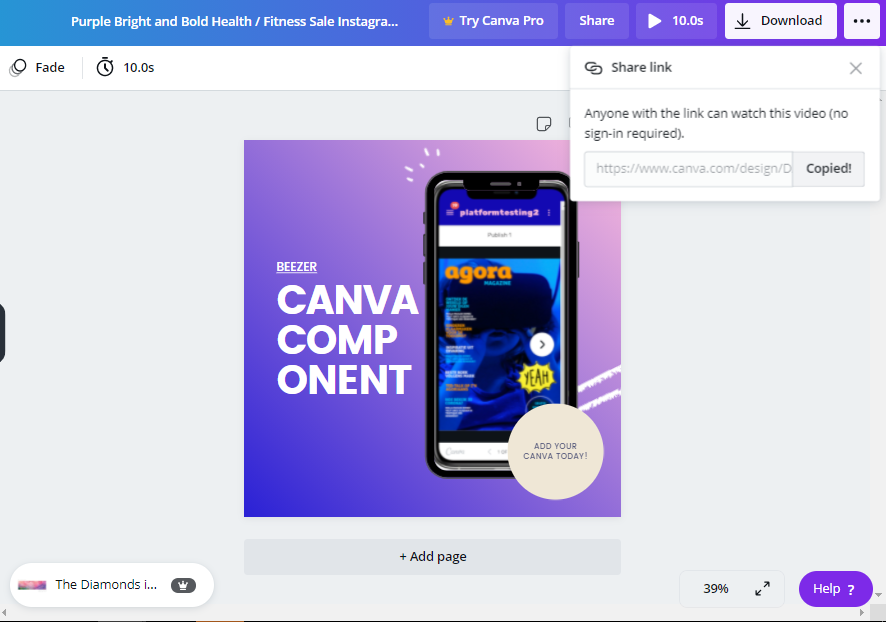
Once the link is copied, paste it to the canva component on the Beezer dashboard by editing the design ID only and publish the app.
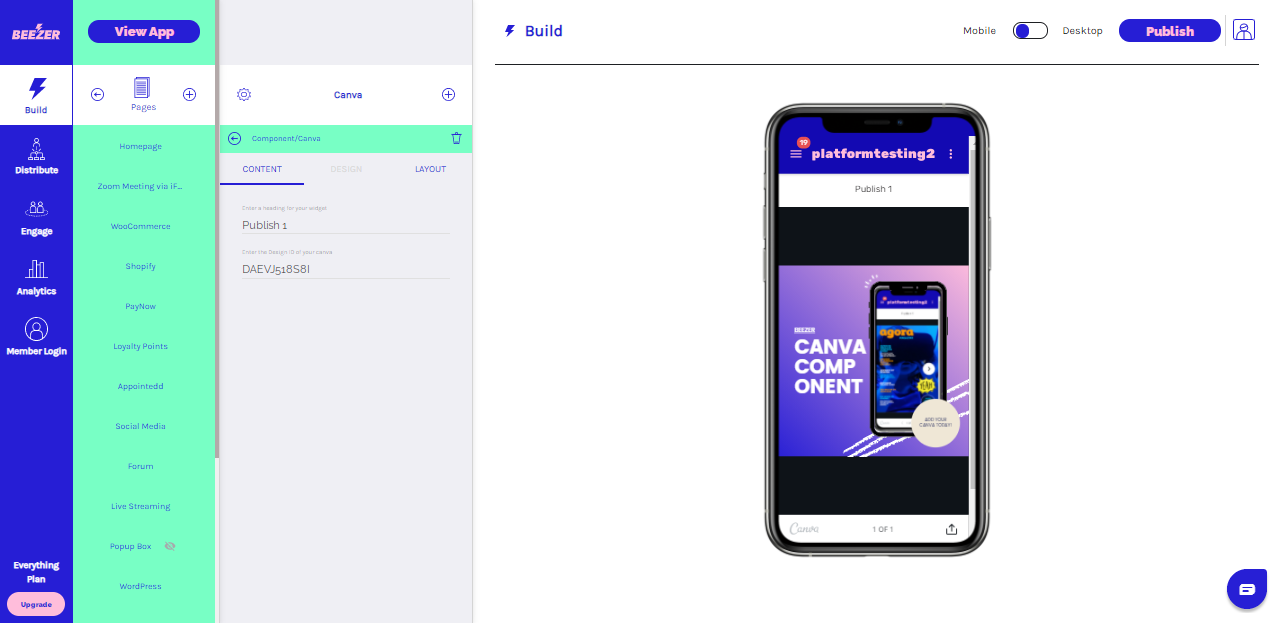
Optionally, you can also change the Layout of the component to 2/3 of the screen or full screen.