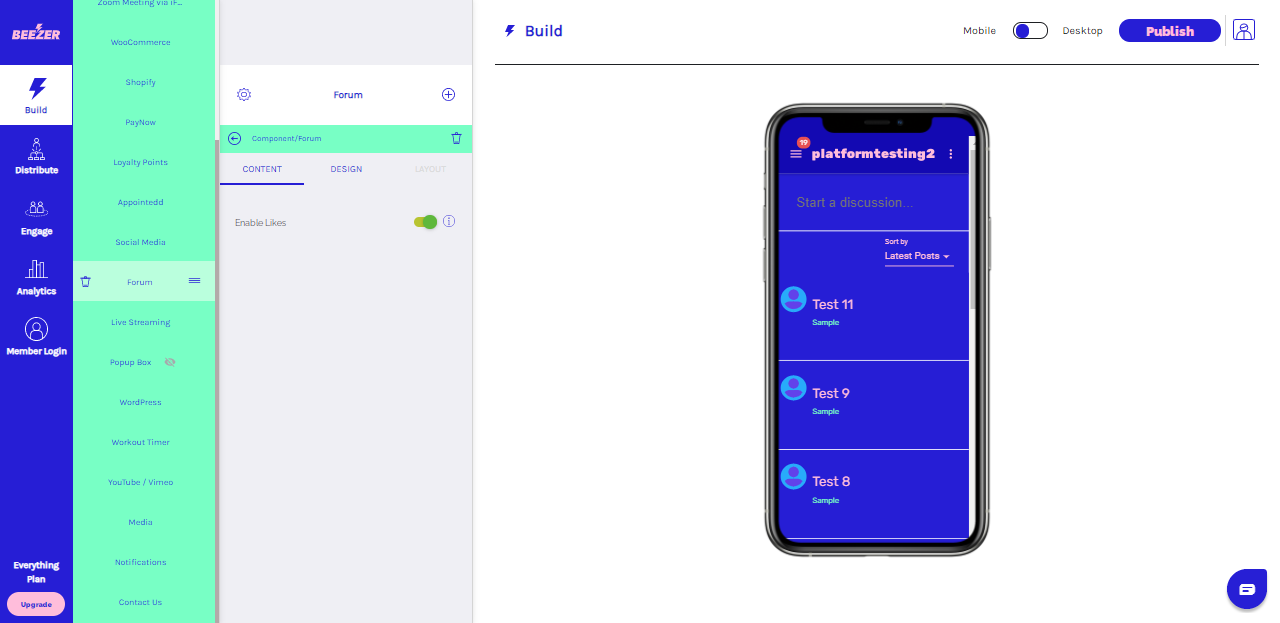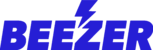Forum component allows you to create a discussion or a medium where your app users can share ideas and views on a particular issue. App users can comment on the posts or like the posts/comments by other users of the app.
To integrate Forum Component into your Beezer app, please log in to your Beezer dashboard and follow the instructions below:
Step 1: Select the page where you want to add the Forum component and click on the (+) sign under Build section of your Beezer dashboard.
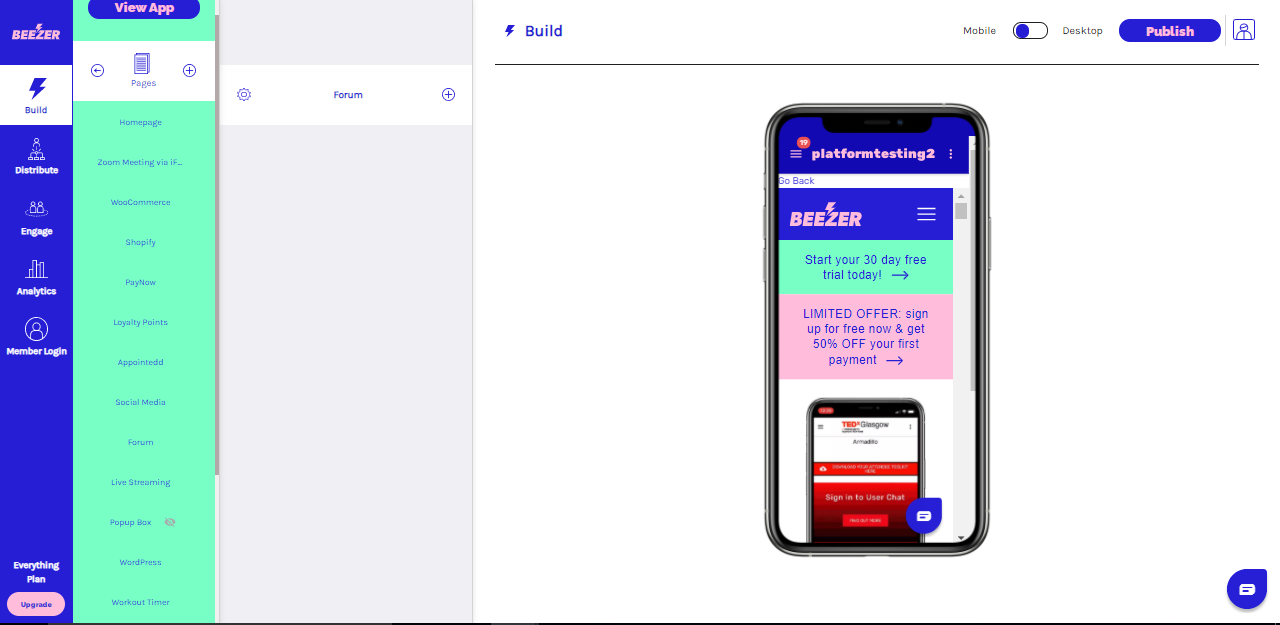
Step 2: Select the Forum component from the App Market and once selected, click on Add Forum component.
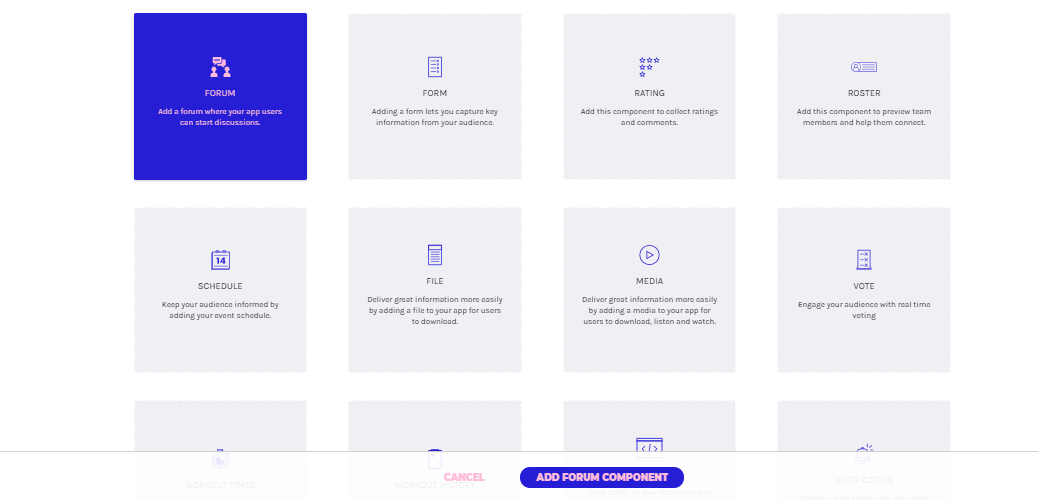
Step 3: Once the component is added, you can specify if you want to enable likes for the posts or comments on the posts. Also, optionally you can change the design for the components from the design tab of the component.