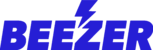You can change the name of your app in the Build -> APP NAME section of the Beezer Dashboard.
Changing the App Name allows you to change the address of your App. This is the URL you can share with your users to install and view your app.
Changing the App Title will allow you to change the name of the app that appears on the mobile device when it is installed.
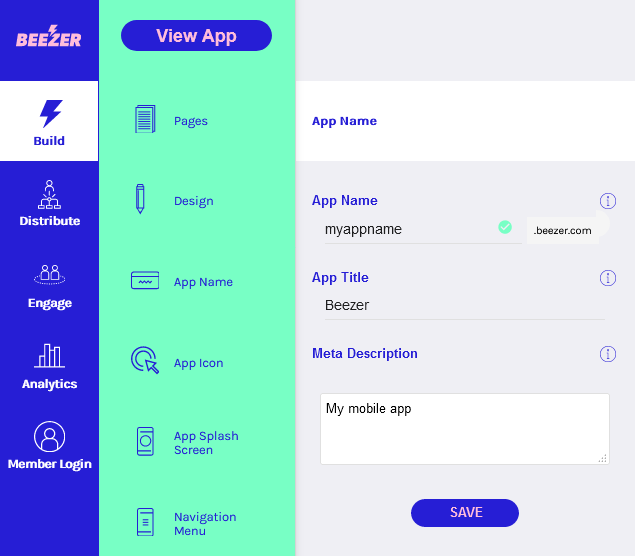
Once you change the name of your app this action will make your app available in a new url. In order to change the URL your app will be published automatically and you 'll be redirected to new updated domain name.
Warning: Any existing users will not receive updates unless they reinstall the app using the new URL.