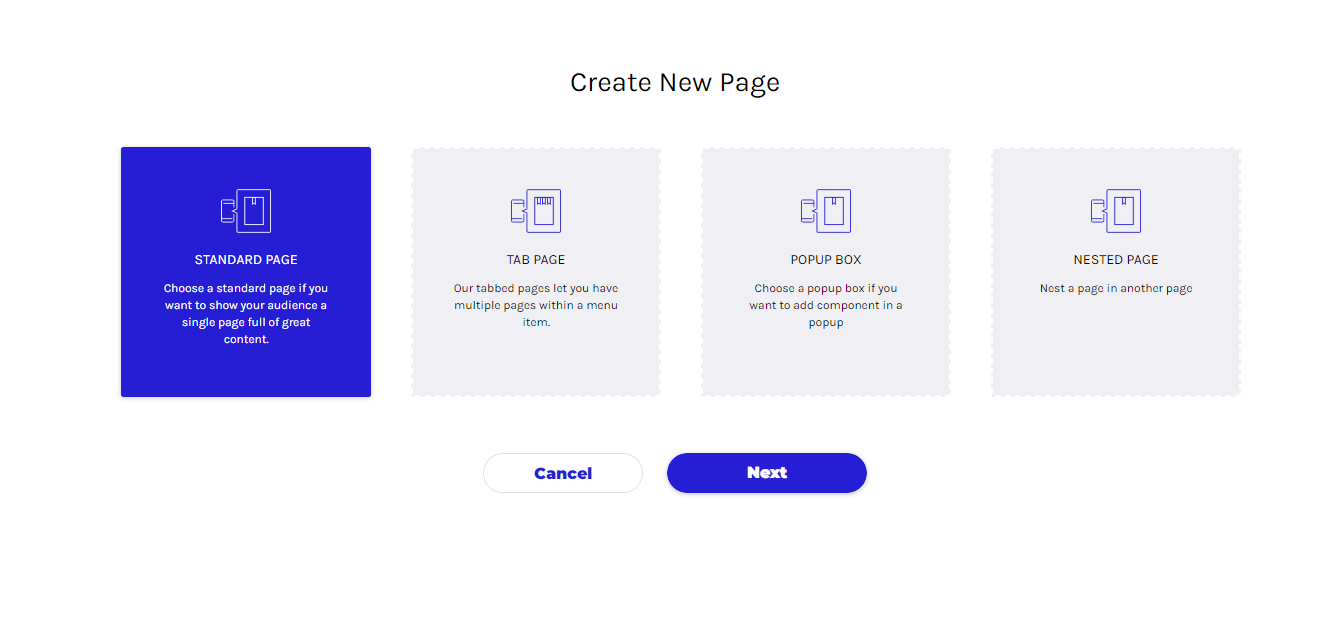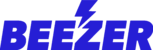Pages are the key building block of your Beezer app.
You can add, delete or edit Pages within the Build -> Pages section of the Beezer editor.
You can delete a page by clicking on the 'wastebasket' icon next to the Page name.
You can re-order pages by dragging and dropping them on the list.
You can make a page on your home page by dragging it to the top of the list of pages.
You can re-name pages by clicking on the page name then access the 'Page Settings' cog icon next to the title of the page in the Page sub-menu.
You can hide the Page from the menu navigation by clicking the 'Hide page from the main navigation menu' in the 'Page Settings'. This will mean the page is still accessible and can be linked to but won't appear in the main menu.
You can create a new page by choosing the 'New Page' plus symbol above the list of all pages.
A page can be a Standard, Tabbed, Popup Box or Nested page - this can be changed in the 'Page Settings' from the 'Page Type' dropdown menu.