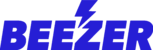Use the Radio Streaming component to stream music continuously while your users are navigating around your app. Hint: No, you don't need to be a radio to make use of this feature ;)
To add Radio Streaming to your Beezer app, please login to your Beezer dashboard and follow the instructions below:
- Select Build and click on Home page. Navigate to components inventory by clicking on + sign and select the Radio Streaming component from the inventory. Click on Add Radio Streaming component to add it to your page.
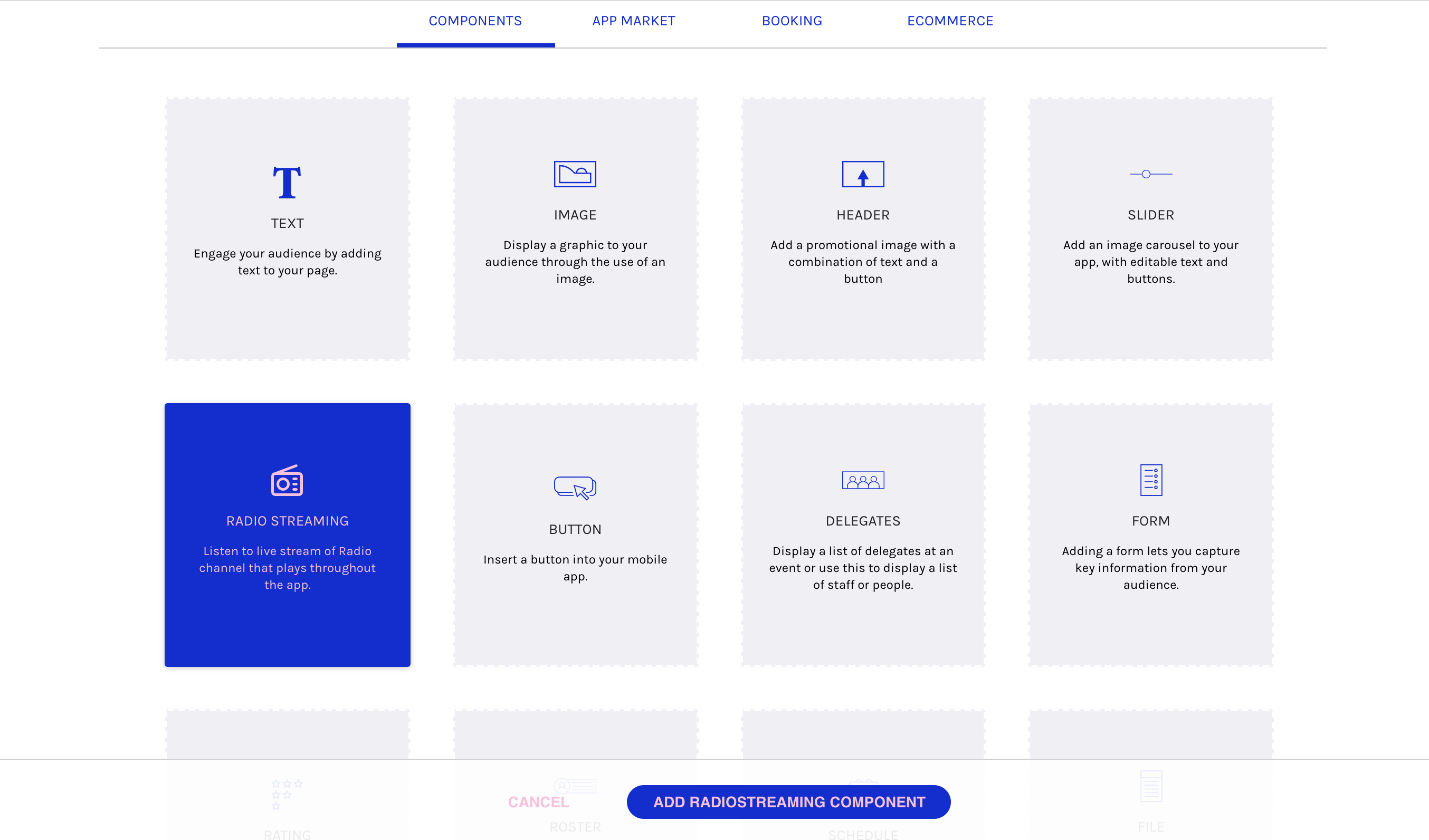
2. Open the Radio Streaming component that you just added to the page. Enter the Radio Streaming URL in the designated field.
Note: The URL must be of the streaming audio and not of the Radio website, else it won't work.
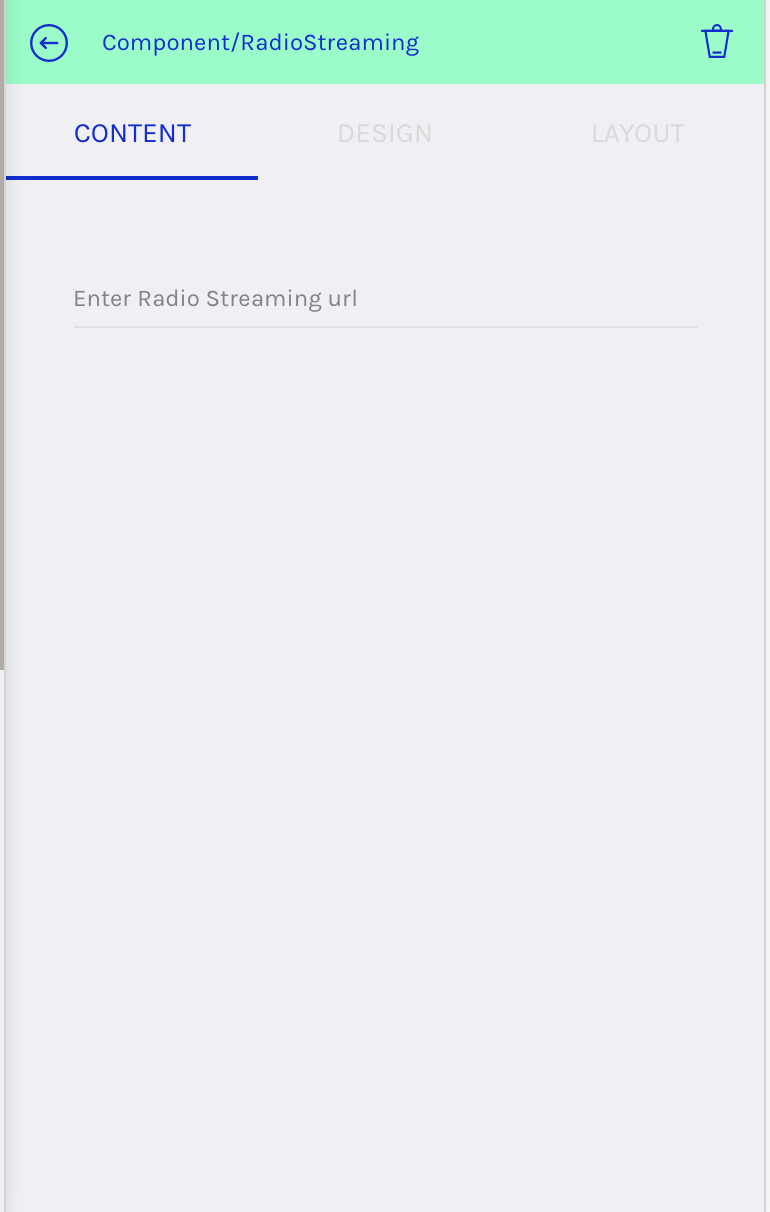
3. To test the Radio Streaming functionality visit your app on Desktop/Mobile and click on the Play icon at the top right corner of the app as shown below. Unless paused, the music will continue to play while the app user navigates through different sections of the app. For Android mobile users, the music will play in the background of the mobile device even after they navigate out of the app. For IOS mobile users, the music will stop playing when they navigate out of the app (Sorry! Restriction from Apple).
![]()