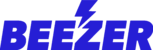The Delegates Component allows you to list the Delegates for an event. You can make use of Delegates Component to add Name, Title and Company Name for the Delegates. Your app users can even search for delegates using the search option.
You can configure your list of Delegates in the CONTENT tab.
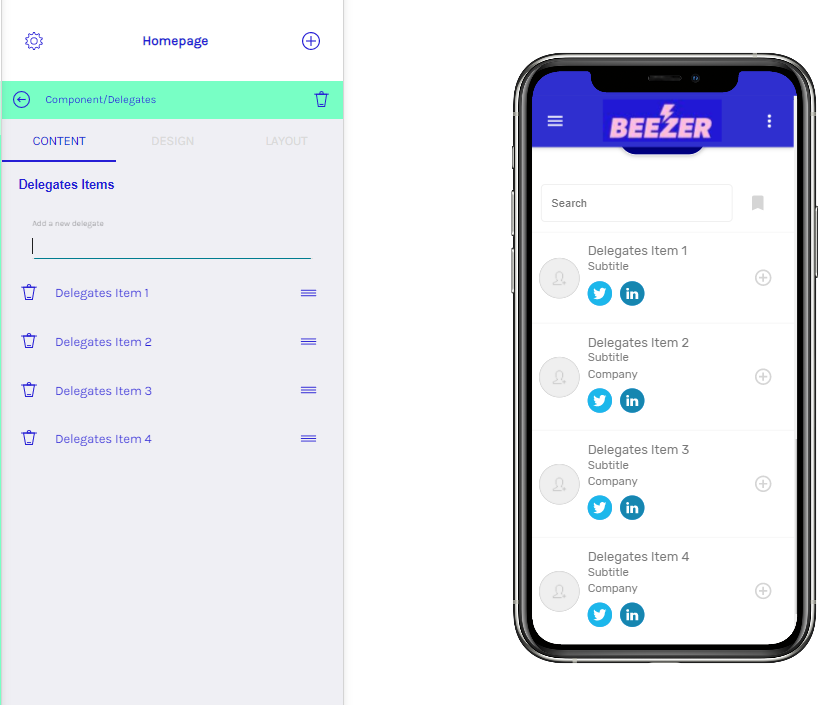
When viewing Delegates, users can search for the Delegates using the search box and mark them as favourite Delegates by clicking the plus (+) symbol next to that Delegate. They can un-favourite the delegate by clicking the "x" symbol next to the Delegate.
To see all favourite delegates, you can toggle the filter icon on the right side of the search box.