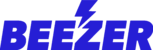To link from the Beezer App to a WhatsApp group carry out the following steps:
- In WhatsApp, click on the Group you are an admin.
- Scroll down to your participant list and press the Invite via link button at the top of the list.
- Copy the link, you are going to use this to put into your Beezer Mobile App.
- In Beezer, create a new Header component on a Page.
- In the CONTENT tab under ‘Navigation Link’ choose the Webpage link radio button and enter the link you copied from WhatsApp.
- You may only want to show the Page with the link to WhatsApp to Members that have registered with your app so you can configure the correct Group access to the Page in the Member Login section of Beezer.